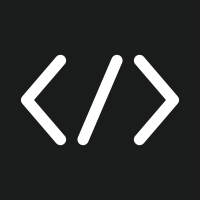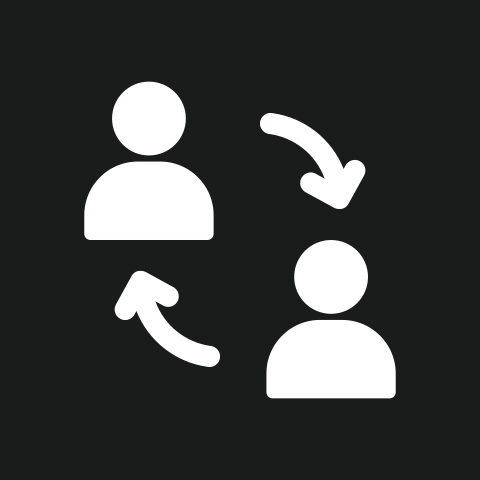Welcome to the Stream Telecast Help Center
Quickly get the help you need.
Firestick general information
-
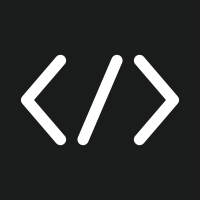
Enable Dev. Options
Learn how -

Keep your privacy
Learn how -

Make a short cut
Learn how -

Check your storage
Learn how -

Clean your device
Learn how -

Removing an app
Learn how -

Check your network
Learn how -

Run a speed test
Learn how -

Update your device
Learn how -

Restart your device
Learn how
General recommendations
- Clean your device once a week
- Unplug your router and device once a month
- Make sure your device storage is over 1.5 GB
- If using WIFI always use the 5G network
- If you can, hard-wire (ethernet cable) your device
- If your device is over 4 years old replace it
- If buying Fire Sticks, purchase 4K or 4K Max models

Lunova Player Tutorial
Here you will find the basics of how to use our latest and greatest application.
Buffering?
Understanding buffering
To understand buffering, you must first understand that an IPTV stream isn’t sent directly to a device as is. Instead, the IPTV servers issue data “packets.”
These packets are why you can keep streaming for a few seconds after losing your internet connection.
If there’s a delay in sending, receiving, or processing those data packets, it causes your device to pause while it waits for more packets.
This process is called buffering.
Solution 1
Refresh, refresh, refresh.
Streams can become stagnant. When you first experience buffering and/or lag simply refreshing the contents can work wonders.
Solution 2
Turn Off Devices
Having too many devices connected to your network slows the network down, leading to longer loading times. The more computers, games consoles, internet radios, phones, and tablets you have on your network the slower it is.
These devices take a piece of the internet processing speed for themselves. The first step to fixing a buffering stream is to disconnect unnecessary devices.
Solution 3
Reboot Your Router and IPTV Device
Restarting your router and IPTV device is the next step. You’d be surprised how many issues rebooting your devices fix.
Sometimes the connection between the devices becomes unsynchronized, so you have to reboot them to restart a clean connection. Simply unplug your device for 3 - 5 minutes then plug back in.
Solution 4
Switch to Wired Internet
Most people connect to the internet through a “Wireless Internet System Provider.” A wireless connection is great if you can’t get a standard cable of 5G service.
However, these systems also suffer from connection and speed issues, particularly in peak hours.
They also slow down during the summer when more people are at home connected to the internet. Switching to a wired ethernet connection offers a more stable connection with a much less chance for any data loss.
Solution 5
Understand Minimum Internet Speeds for IPTV
Streaming IPTV takes a stable and decent internet connection. Here are the recommended minimum internet speeds going through your device.
• 30Mbps for SD content
• 50MBps for HD content
• 100Mbps for Ultra HD content
This is a problem that you can’t do much about. Your internet speed is determined by your ISP (Internet Service Provider) and there’s not much you can do to make it faster.
You can pay more for a faster internet or switch providers, and that’s about it.
Solution 6
Increase Buffering On Devices
Some IPTV devices let users increase the buffer size. This means that your device downloads more data. You’ll have more room to play with when waiting for more data.
Check the system settings for your box to see if you can change the buffering settings. If you can’t see the setting, try searching online for instructions on how to do so.
Solution 7
Switch To SD Channels (Low Bandwidth)
It takes more effort to stream HD content compared to SD content. If you have a slow internet connection and run into lots of buffering, you should switch to SD or Low Bandwidth channels.
SD channels use less data, meaning that they run smoother than HD channels.
Solution 8
Speed Tests
We recommend you run an online speed test to verify your internet connection speeds. You can see if your ISP is throttling your connection or not.
However, some people believe an ISP can tell if you are running a speed test and lift the throttling on your account to give you a false connection speed.
Solution 9
Storage and age
This is a big one. A lot of people think that they can download and endless amount of applications and that the devices will last forever. However, these things could not be further from the truth, unfortunately.
The most popular device is by far the Amazon Fire Stick. While this device is probably the best bang for your buck they have very little space available and typically start to malfunction after just a couple of years.
If your device has under 1.5 GB available it’s time to remove some unnecessary applications. Likewise, if your device is 3 years or older, it may be time you purchased a new one.
Solution 10
Make sure you are on the correct network
Devices will often fall into the 2.4G Network. Also, a lot of ISPs will set you on that network by default when they install the service or come out for service repairs.
You want to be connected to the 5G network if at all possible. After all, there is a reason why all the cell phone services switched to it.
Solution 11
Use a VPN
Internet Service Providers will slow your speed down and mess with your viewing experience especially during highly watched events such as PPV and sporting events. They will also record your IP address and monitor your behavior . A VPN will protect your privacy and eliminate any throttling your ISP may be doing. We offer a premium VPN for our members free of charge.

This will solve over 90% of all issues.
Did you know simply unplugging your router and device for 5 minutes, or more, will stop almost all issues you may be experiencing?
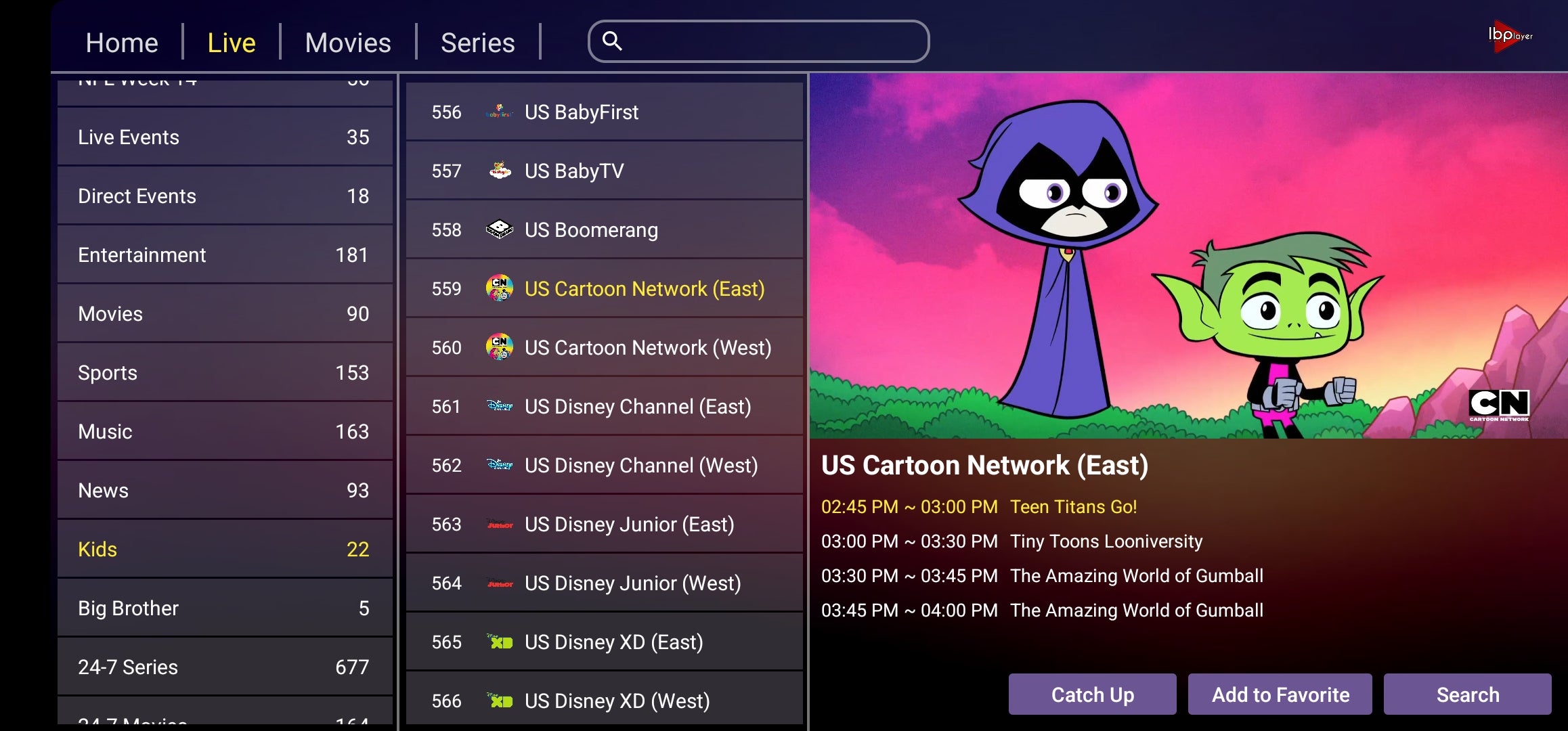
How to install our service on other devices
The steps to take if you aren't using an Android device.
IBO application functionality
-

General info.
Learn how -

Correct settings
Learn how -

Saving favorites
Learn how -

Parental controls
Learn how -

Hidding groups
Learn how -

Enable subtitles
Learn how -

Program details
Learn how -

Account details
Learn how -
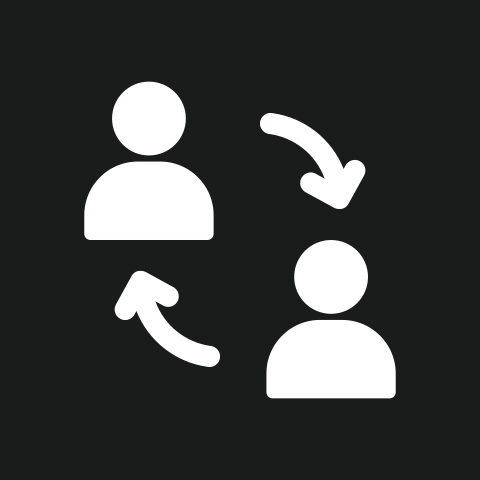
Change playlists
Learn how -

Audio tracks
Learn how -

How to Search
Learn how -

Movies how to's
Learn how -

Series how to's
Learn how -

Reload playlist
Learn how -

Bring up the menu
Learn how
Application recommendations
- Make these important setting changes
- Enable subtitles, select size, and color scheme
- Do not mess with Device Type
- Set your parental control
- If you're having trouble with VOD playing add an external player
- Check for updates regularly
- Make suggestions on how we can improve it

Know someone interested in service?
Have them fill out this membership inquiry and get 50% off your next charge when they sign up.