Checking your network
1. Go to the settings cog icon on your firestick.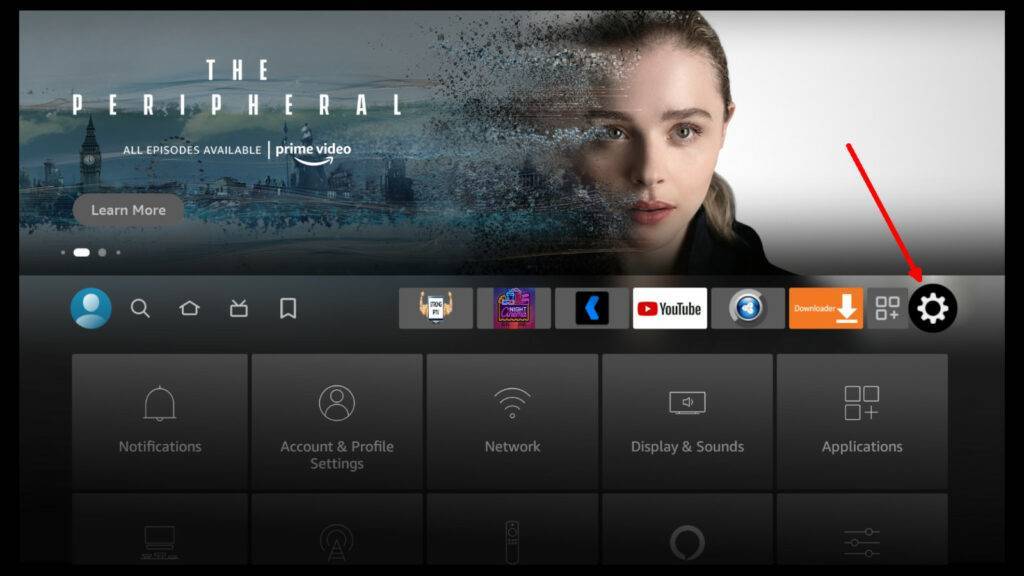
2. Click On The Network Icon![]()
3. Choose Your Home Wifi Network And Press The Play Button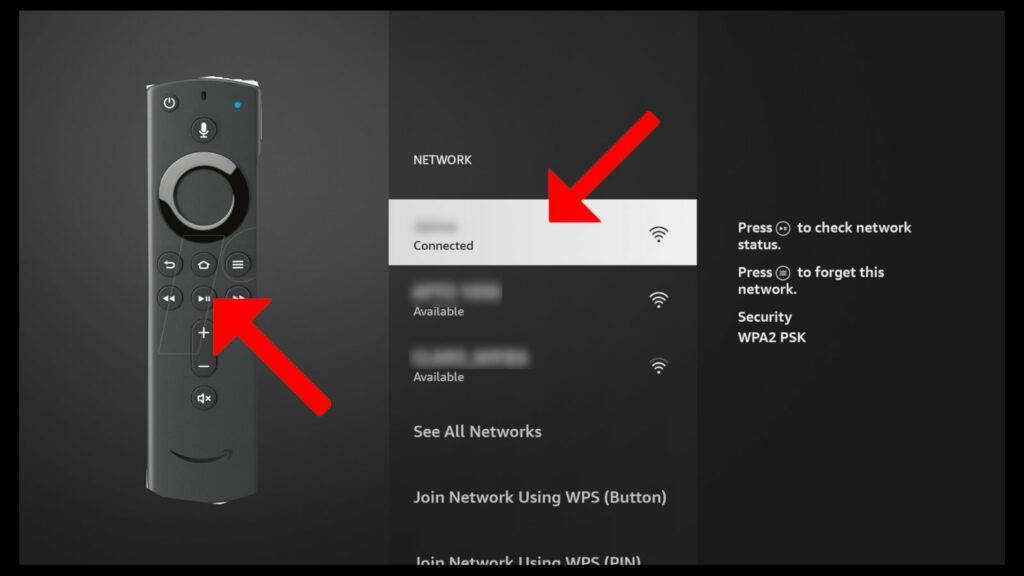
4. You'll be taken to a new screen where you will notice "Connection Status of Home." If it says 2.4GHz like in the image below switch it to 5G.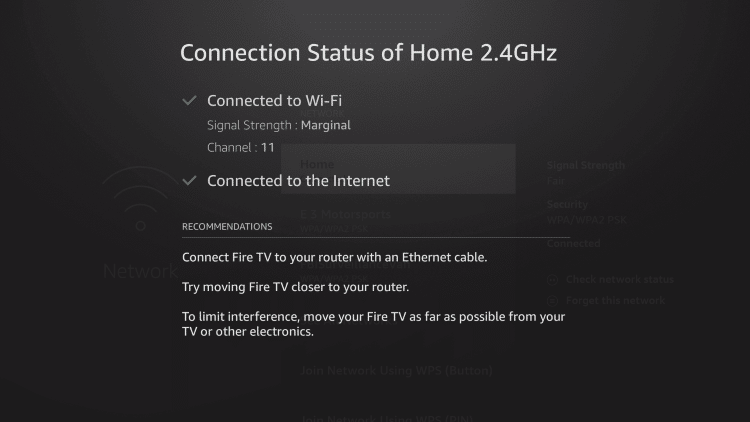
If you don’t have the option of using your 5G network try restarting your device. Afterwards, check to see if it’s available, or if you are on it. If that doesn't work call your ISP (Internet Service Provider).