Running a speed test
1. Go to the settings cog icon on your firestick.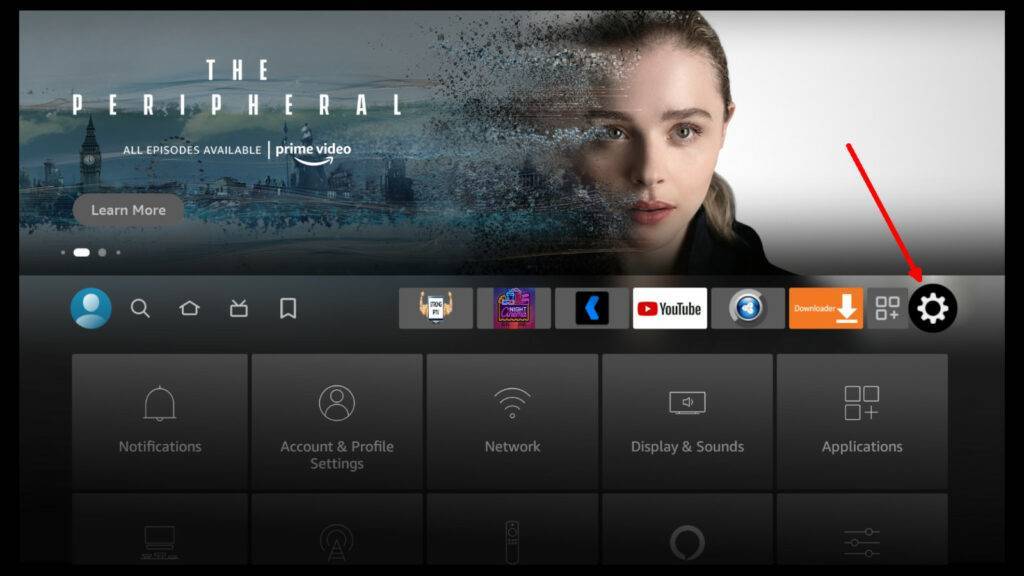
2. Click On The Network Icon![]()
3. Choose Your Home Wifi Network And Press The Play Button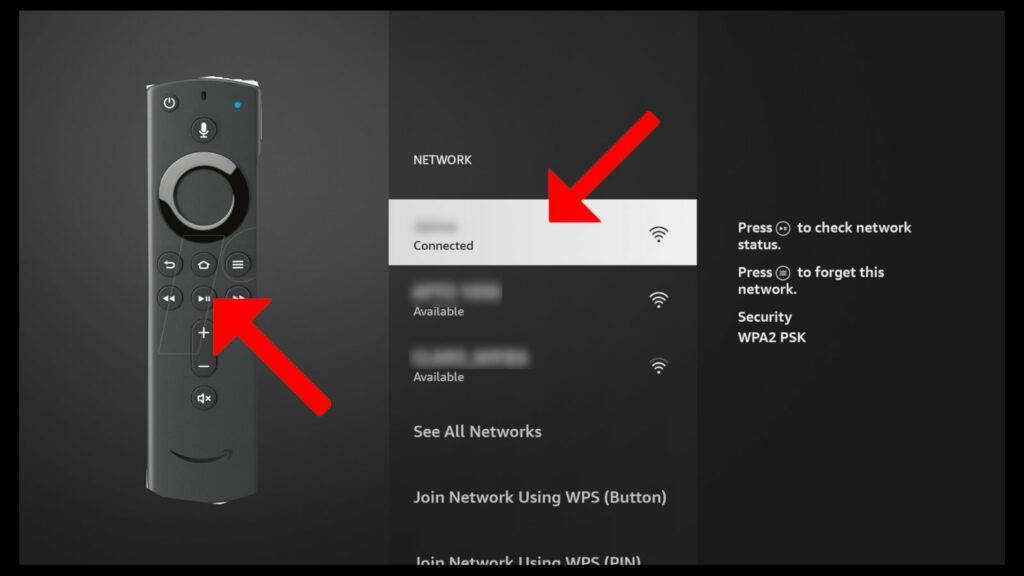
4. Choose The “Run Speed Test” Button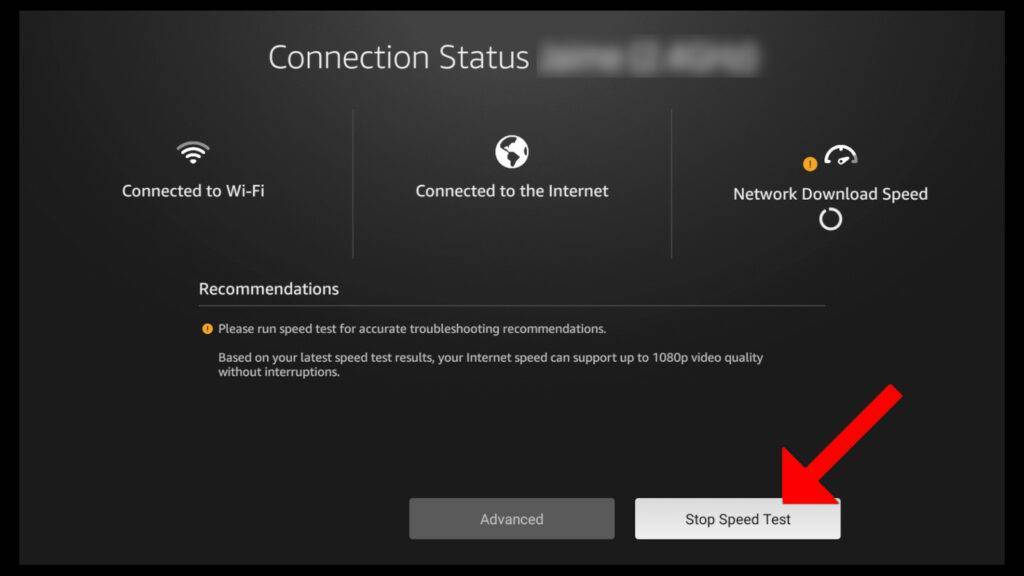
The speed test will start to run and normally takes around 1-2 minutes to complete. Once it does, you’ll see your network speed labeled as Internet Speed under the Network Download Speed heading. Remember you'll want at least 50 mbps running through your deivce.
