Updating your Fire Stick
1. Click the settings gear at the far right side of your screen.
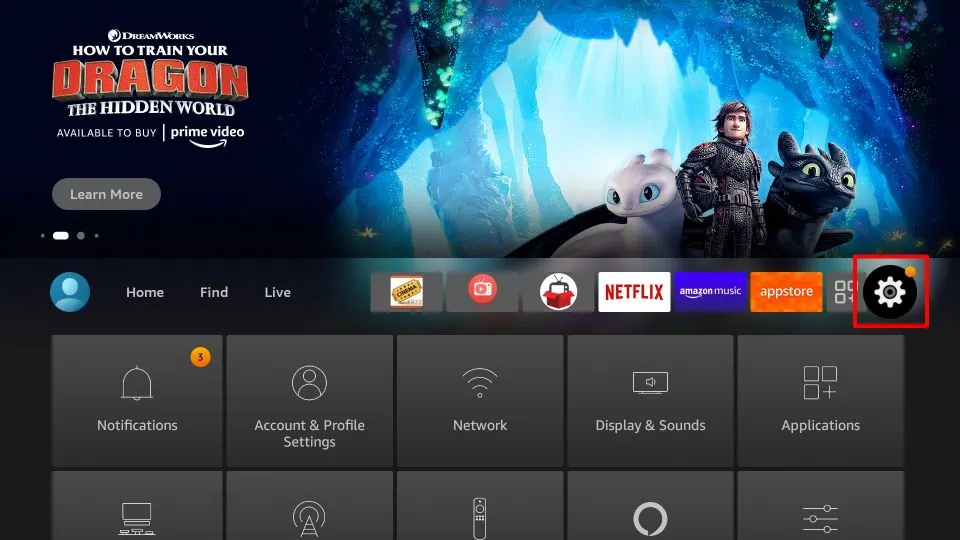
2. Scroll down and select the My Fire TV option.
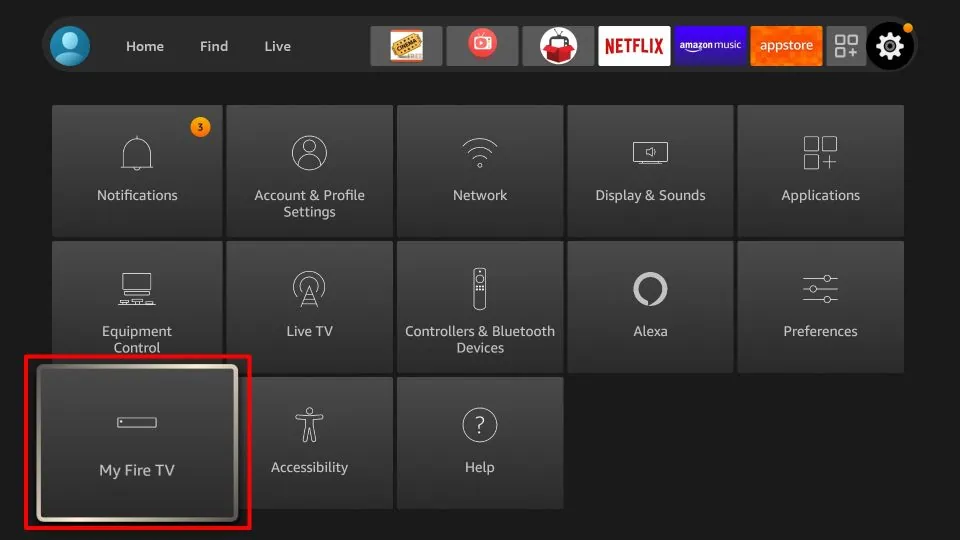
3. Then, click on About.
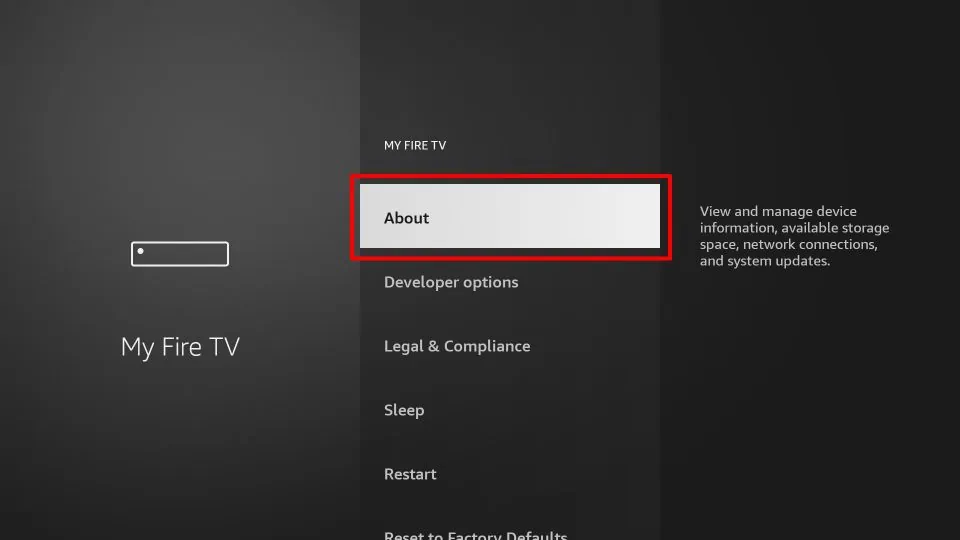
4. Now scroll down and select the Check for Updates or Install Update button.
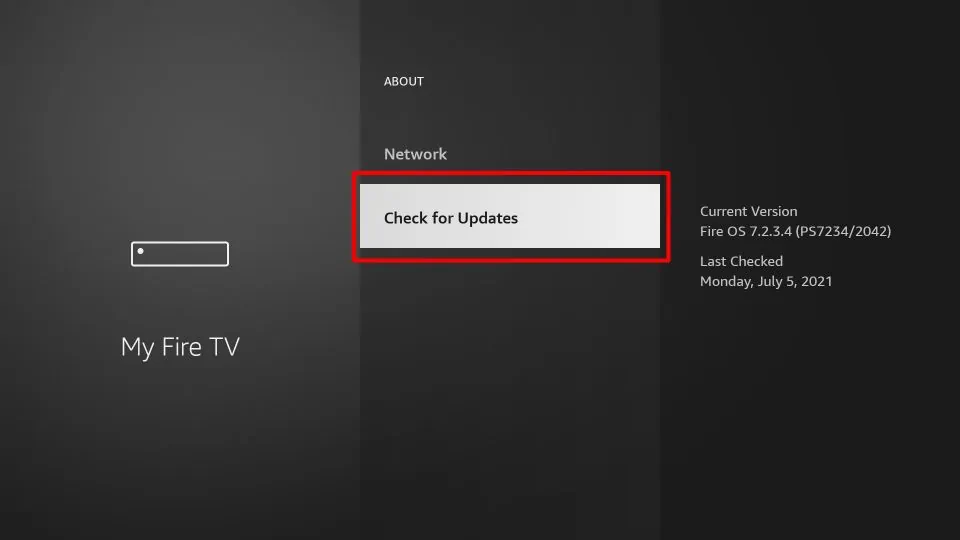
Note that in the screenshot above, I do not have the Install Update button because my device is already up to date. If you see Check for Updates, click it to see if updates are available for download. If an update is available for your FireStick and it has already downloaded the update, you’ll see the Install Update button.
After clicking Install Update, the updates will start installing. Make sure not to turn off the power while updates are being installed. After a few minutes, FireStick will complete the update and reboot automatically.