How to enable Developer Options
1. Select FireStick Settings
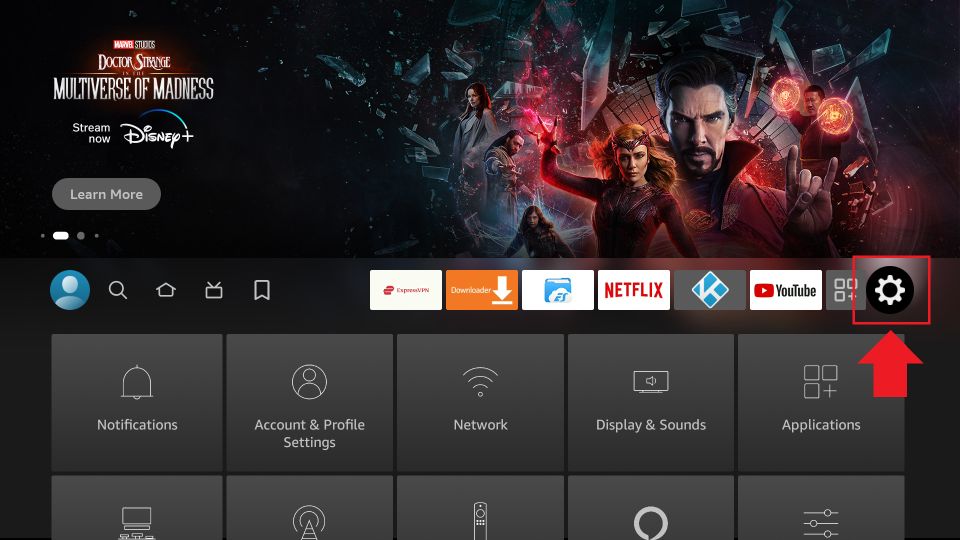
2. Click My Fire TV
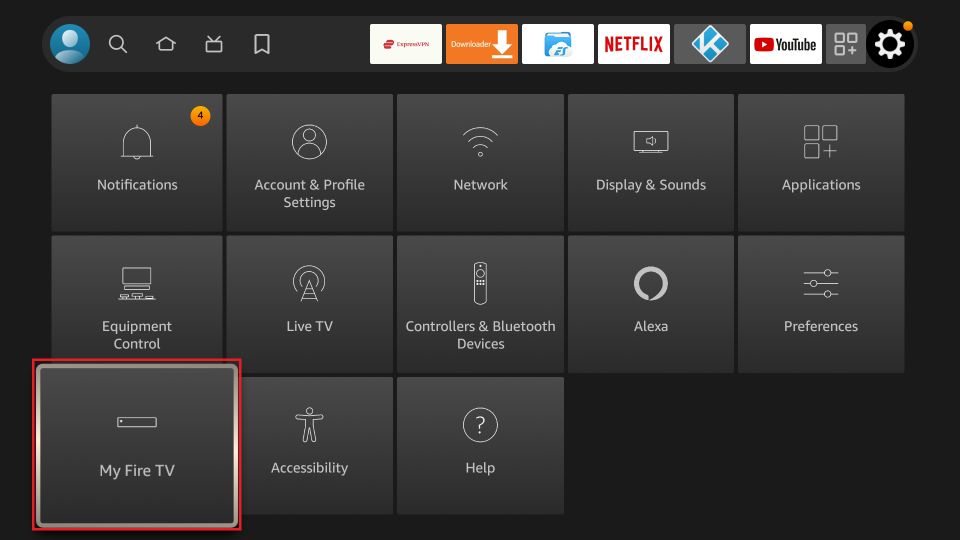
3. Click About (only if you DO NOT see Developer Options on this screen).
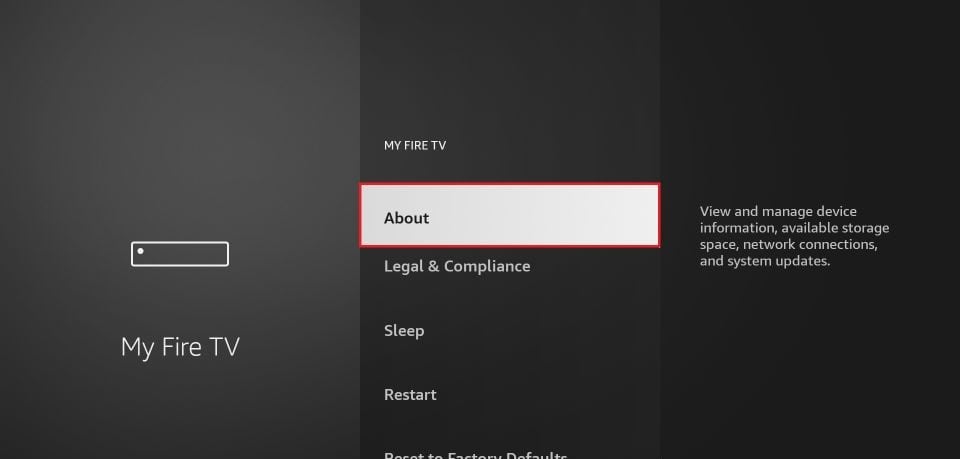
4. While the type of Fire TV Stick you have is highlighted, (Eg. Fire TV Stick Lite, Fire TV Stick 4k, Fire TV Cube). quickly press on it 7 times.
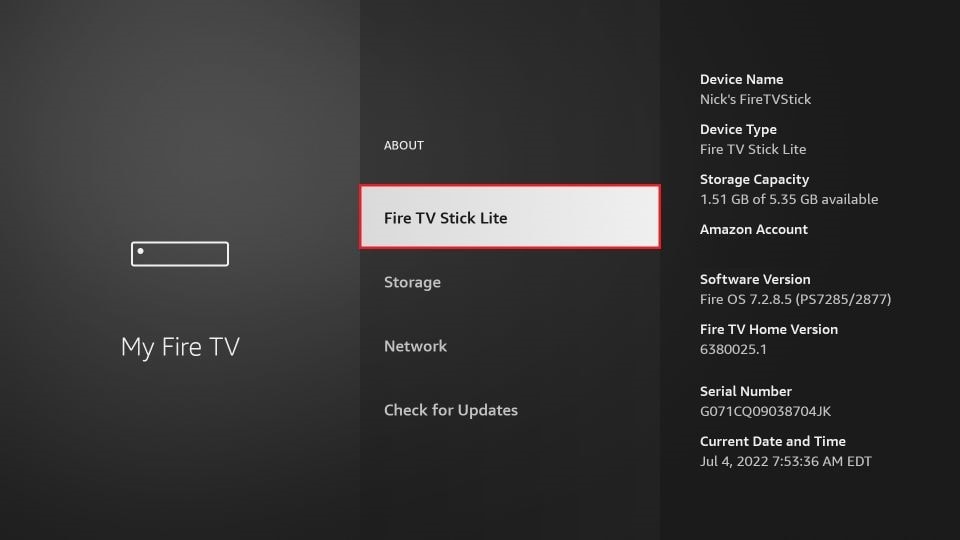
5. You will see a notification at the bottom saying No need, you are already a developer. That’s it, you have enabled Developer Options.
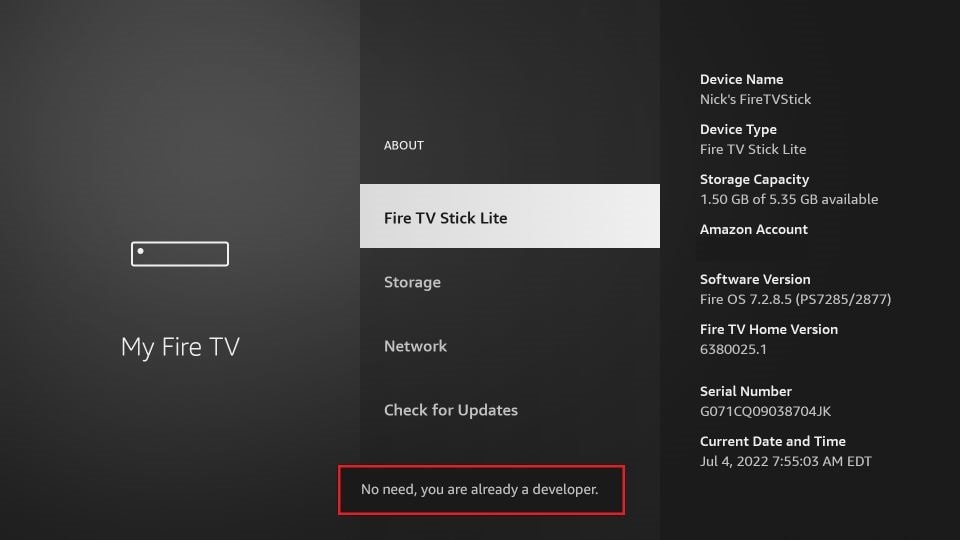
6. Press the back button once or go back to Settings > My Fire TV and you will now see Developer Options.
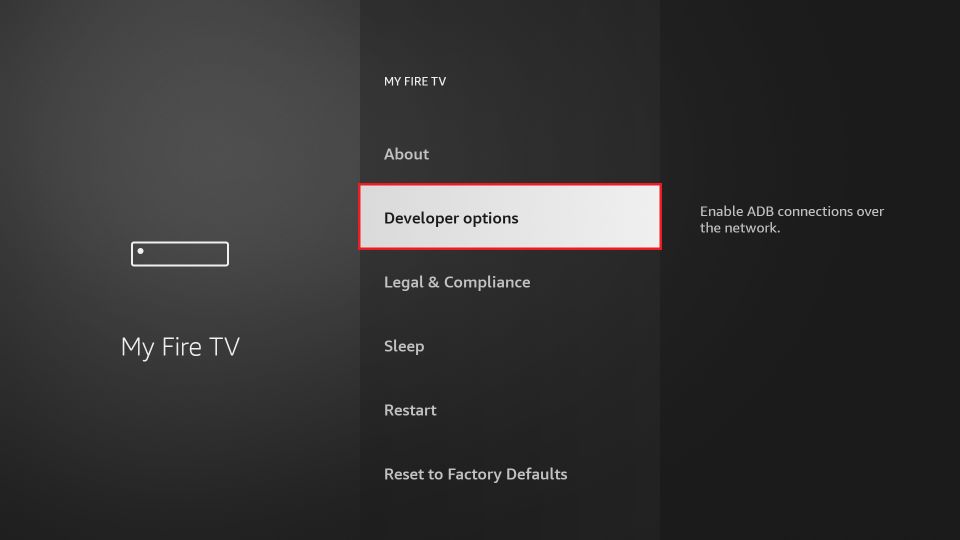
Now you can go into Developer Options and turn on ADB Debugging and Apps from Unknown Sources.